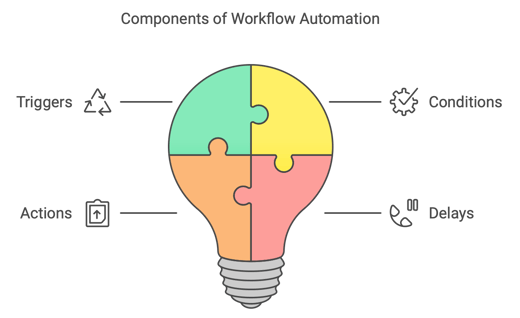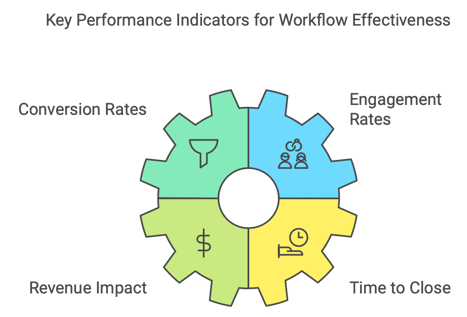What Are HubSpot Workflows?
HubSpot workflows are a type of automation that helps businesses perform tasks without manual intervention. In essence, workflows are sequences of automated actions triggered by specific events or conditions within the HubSpot platform. For SaaS businesses, they are invaluable in managing complex operations such as marketing campaigns, sales pipeline management, and customer support interactions.
By eliminating manual tasks, HubSpot workflows allow SaaS businesses to scale their operations, ensure consistent follow-up, and provide timely, personalized interactions. This automation ultimately transforms how SaaS businesses manage and grow their customer base.
Key Components of HubSpot Workflows
HubSpot workflows consist of four core components that work together to automate key business processes. Understanding how these components interact is critical to designing effective workflows that can drive your SaaS business forward.
- Triggers: Triggers are the events or conditions that start a workflow. In a SaaS context, this could be anything from a lead downloading an eBook, a customer signing up for a free trial, or a certain number of interactions on your website.
- Conditions: Conditions act as the gatekeepers in a workflow. They determine which records (leads, customers, or deals) proceed to the next step based on defined criteria
- Actions: Actions are the tasks that are automatically performed when conditions are met. These could range from sending an email, assigning a task to a sales representative, or updating a contact property.
- Delays: Delays introduce pauses between actions in a workflow. This is particularly useful for time-based automation.
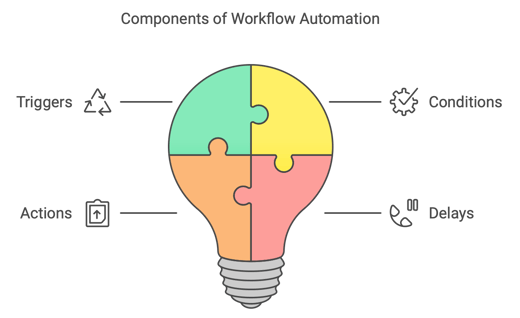
Types of HubSpot Workflows
HubSpot offers a variety of workflow types, each serving different purposes depending on the nature of the record being automated. Here’s an overview of the main types of workflows available.
- Contact-based Workflows: These are designed around individual contacts. In SaaS, contact-based workflows are typically used for lead nurturing, onboarding, and engagement campaigns.
- Deal-based Workflows: These workflows focus on deals within your sales pipeline. SaaS businesses often use deal-based workflows to automate sales processes, such as advancing deals to the next stage of the pipeline, triggering follow-up tasks for sales reps, or sending automated reminders about contract renewals.
- Company-based Workflows: These workflows target companies rather than individuals. They are especially useful in B2B SaaS environments, where interactions and sales are often focused on organizations rather than individual users.
- Ticket-based Workflows: Ticket-based workflows are ideal for customer service automation. They can automatically create, assign, and track support tickets. SaaS companies often use these workflows to streamline their customer support processes, ensuring that customer inquiries or technical issues are routed to the right team members promptly.
- Quote-based Workflows: Available in Sales Hub Pro and Enterprise, these workflows automate actions related to quotes. They are often used to follow up with prospects after quotes are sent, ensuring timely responses and keeping deals moving forward.
- Custom Object-based Workflows: Available only in HubSpot Enterprise, custom object workflows are highly flexible and powerful, allowing SaaS businesses to create automation around specific, unique data points not covered by the default HubSpot objects.

Step-by-Step: How to Create a HubSpot Workflow
Creating a HubSpot workflow is straightforward, but it requires careful consideration of your business goals and how you want to automate tasks. Here’s a step-by-step guide to help you set up a workflow tailored to your SaaS needs:
- Navigate to Workflows Tool
In your HubSpot account, go to Automations > Workflows. This will bring you to the workflows dashboard, where you can manage existing workflows or create a new one.
- Create a New Workflow
Click Create workflow in the upper right corner. You will have two options:
- From scratch: Build your workflow from the ground up.
- From template: Choose a pre-built template to get started quickly.
- Select Object and Workflow Type
If starting from scratch, select the object type your workflow will apply to (e.g., contacts, companies, deals, tickets, quotes). Then, choose your workflow type:
- Blank workflow: Add custom enrollment triggers, actions, and delays.
- Scheduled workflow: Set it to recur at regular intervals (available for Operations Hub Professional and Enterprise).
- Specific Date Workflow: Trigger actions on specific dates or based on contact date properties.
- Add Enrollment Triggers
Click Set up triggers to choose enrollment criteria. Enrollment triggers determine how records will be added to the workflow. These can be event-based or filter-based (e.g., when a contact fills out a form). You can also add re-enrollment triggers to allow contacts to re-enter the workflow if they meet the criteria again.
- Add Workflow Actions
To build the flow, click the + plus icon to add actions. Common actions include:
- Sending an automated email.
- Creating a task.
- Changing properties on a record.
- Adding delays between actions.
- Branching logic using if/then conditions.
- Configure Workflow Settings
Go to the Settings tab to configure additional options, such as:
- Specify when the workflow actions should execute (e.g., weekdays only).
- Suppress specific contacts or exclude unengaged contacts from entering the workflow.
- Test and Review
Before turning the workflow on, test it using the Test feature to ensure that records move through the workflow as intended. Review the setup and verify all actions, delays, and conditions.
- Activate the Workflow
Once reviewed, toggle the workflow to ON to activate it. This will start enrolling records based on the set criteria and executing the defined actions.
Essential Workflows for SaaS Companies
HubSpot workflows can be customized to automate key processes that are critical for the growth and retention of customers in a SaaS business. Below are some essential workflows that can help SaaS companies optimize their operations and improve customer engagement.
- Lead Nurturing Workflow:
This workflow is designed to guide prospects through the sales funnel and convert them into paying customer
- Free Trial Onboarding Workflow:
For SaaS companies that offer free trials, onboarding workflows are crucial to ensure that trial users engage with your product and understand its value. This workflow can send a series of onboarding emails that introduce users to key features, provide helpful resources, and guide them through the setup process.
- Customer Onboarding Workflow:
After a customer subscribes or purchases your product, it’s essential to help them get started smoothly. A customer onboarding workflow automates welcome emails, setup guides, and product tutorials..
- Upsell/Cross-sell Workflow:
Upselling and cross-selling opportunities are key to increasing customer lifetime value (CLV). By analyzing user behavior and identifying patterns, you can set up workflows that trigger offers for upgrades, add-ons, or complementary products.
- Renewal Reminders Workflow:
SaaS businesses often rely on subscription models, and automatic renewal reminders can help ensure continuous revenue. This workflow sends timely notifications to customers before their subscription renews, reminding them of the renewal date and providing an opportunity to adjust their plan if needed.
- Churn Prevention Workflow:
Identifying at-risk customers and taking proactive steps to retain them is critical for SaaS businesses. A churn prevention workflow can be triggered by signals such as low product engagement, missed payments, or unresolved customer support tickets.
Integrating Workflows with Other HubSpot Tools
One of the greatest strengths of HubSpot workflows is their ability to integrate seamlessly across HubSpot’s various hubs—Marketing, Sales, and Service. By leveraging these integrations, SaaS companies can create powerful, cross-functional automation that provides a unified experience for both customers and internal teams.
- Marketing Hub Integration:
In the Marketing Hub, workflows can be used to automate lead nurturing campaigns, update lead scoring, and track user interactions with your content.
- Sales Hub Integration:
Workflows integrated with the Sales Hub can automate key tasks such as creating tasks for sales reps, updating deal stages, and sending follow-up emails.
- Service Hub Integration:
The Service Hub integration allows you to automate customer support processes. Workflows can automatically create support tickets, assign them to the appropriate team members, and send automated updates to customers.
Measuring Workflow Performance
To ensure that your HubSpot workflows are delivering the desired results, it’s essential to track their performance and make data-driven adjustments. Here’s how to measure workflow success and optimize them for maximum impact:
- KPIs to Track:
The first step in measuring workflow performance is defining key performance indicators (KPIs) that align with your business objectives. For SaaS companies, important KPIs might include:
- Conversion Rates: How many leads or trial users are converting into paying customers?
-
- Engagement Rates: How many users are opening emails, clicking on links, or engaging with your content?
-
- Revenue Impact: How much revenue is being generated by leads and customers enrolled in workflows?
-
- Time to Close: How long does it take for a lead to move through the sales pipeline and become a customer? By tracking these KPIs, you can determine whether your workflows are effectively driving the results you need.
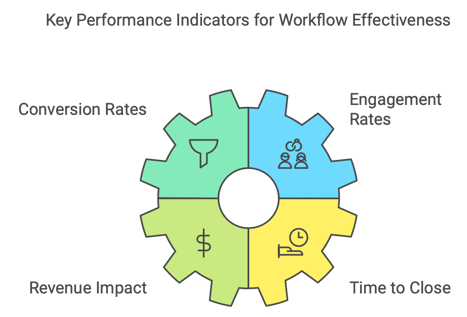
FAQ: HubSpot Workflows for SaaS Companies
- What are HubSpot workflows and how do they benefit SaaS businesses?
HubSpot workflows are automated sequences of tasks triggered by specific events or actions, such as a customer signing up for a free trial or a lead downloading content. For SaaS companies, workflows help automate processes like lead nurturing, customer onboarding, and upselling, making it easier to scale operations while providing a personalized customer experience.
- Can I customize HubSpot workflows for my specific SaaS needs?
Absolutely! HubSpot workflows are highly customizable. You can create workflows from scratch or use templates and tailor them to your specific needs, whether you’re automating lead nurturing, sales tasks, customer support, or product onboarding.
- How do I measure the success of my workflows?
You can track the success of your workflows by setting clear KPIs, such as conversion rates, engagement metrics, and revenue impact. HubSpot’s reporting tools allow you to monitor these metrics and make data-driven decisions to optimize your workflows for better results.
- What are some essential workflows for SaaS businesses?
Key workflows for SaaS companies include lead nurturing, free trial onboarding, customer onboarding, upsell/cross-sell opportunities, renewal reminders, and churn prevention. These workflows help automate critical customer interactions, improving engagement and retention.
- How do HubSpot workflows integrate with other tools in HubSpot?
HubSpot workflows seamlessly integrate with the Marketing, Sales, and Service Hubs, allowing for cross-functional automation. For example, you can create sales tasks when a lead reaches a certain threshold, or automatically route customer support tickets to the appropriate team members, creating a unified and efficient customer experience.